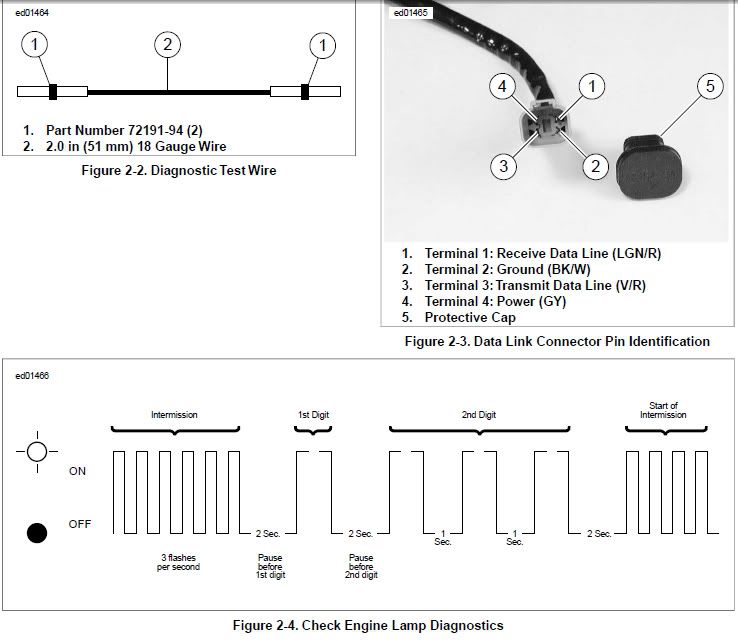Chicknstripn
Well-known member
Looking for a little electrical guidance regarding the voltage at the communication/diagnostics port. I've tried my Bluetooth module and I'm not getting any power. I think my wiring is faulty at the diagnostic plug. I'm getting .73 volts out of 2 of the 4 pins.
I've searched the 2007 and 2005 service manuals, I even looked through the 2008 electrical trouble shooting and haven't been able to find what I'm looking for.
I did stumble across an old thread that had some info. The thread stated that 3 of the 4 pins should have 1volt of power.
Can anyone shed some light on this for me? I'd like some more info before I start tearing into my wiring.
And since I know someone will ask; my bike is a 2007xb12r with 43k. It has a Buell race ECM, 1250kit, 540(I think, too many cob webs) cams, and headwork. I'm sure I'm leaving out some other irrelevant little mods I've done.... ...biggest thing is the bike has a 12s wire harness. Harness was swapped in order to accommodate a ridiculous single headlight mod.
Hey, it's my bike. I'll do what I want with it!
Because the wiring is essentially the same as an xb12s I posted in this section.
Thanks for the help
I've searched the 2007 and 2005 service manuals, I even looked through the 2008 electrical trouble shooting and haven't been able to find what I'm looking for.
I did stumble across an old thread that had some info. The thread stated that 3 of the 4 pins should have 1volt of power.
Can anyone shed some light on this for me? I'd like some more info before I start tearing into my wiring.
And since I know someone will ask; my bike is a 2007xb12r with 43k. It has a Buell race ECM, 1250kit, 540(I think, too many cob webs) cams, and headwork. I'm sure I'm leaving out some other irrelevant little mods I've done.... ...biggest thing is the bike has a 12s wire harness. Harness was swapped in order to accommodate a ridiculous single headlight mod.
Hey, it's my bike. I'll do what I want with it!
Because the wiring is essentially the same as an xb12s I posted in this section.
Thanks for the help