I have my 05 firebolt all hooked up and talking to the laptop....I can run diagnostics, but I cannot check the boxes that turn on or off the active muffler control. Laptop will pull and clear the code, but I cant get the screen to accept the check. What am I doing wrong here? Am I supposed to do something to make those boxes active?
You are using an out of date browser. It may not display this or other websites correctly.
You should upgrade or use an alternative browser.
You should upgrade or use an alternative browser.
How do I turn off active exhaust with ECMSpy?
- Thread starter rummerd
- Start date

Help Support Buellxb Forum:
Stevenc150
Well-known member
- Joined
- Aug 12, 2008
- Messages
- 5,144
Be sure that you're in "Professional" mode under the "View" tab:
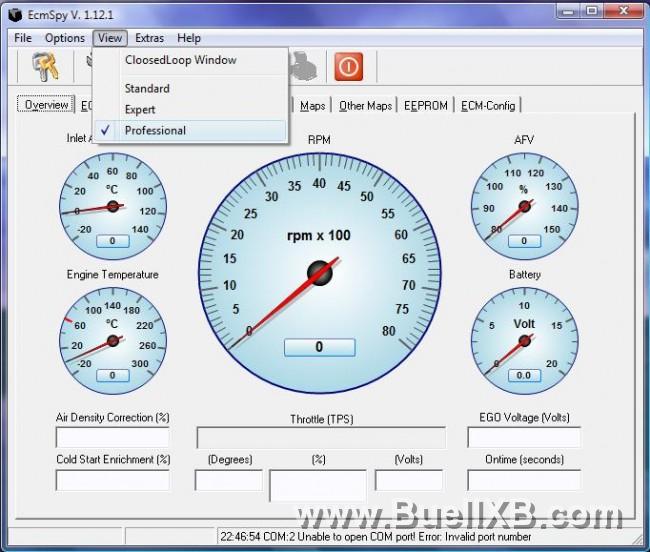
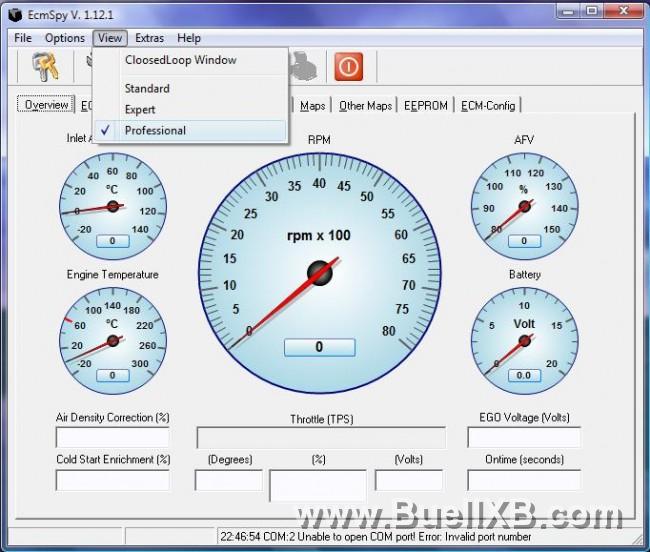
Thanks for your help!
I can not turn off Muffler control.
So I did:
1. turn the key on the motorcycle
2. I turn on the switch (ignition)
3. I turn on the ecm spy program
4. I turn on the key icon in the program
5. Wiew CloosedLoop-Window-Professional
6. Diagnostik function
Then I can not turn off the exhaust valve control.
Inactive window in the Control Muffler Off
Why?
Sorry for the wrong kicker.
I write my translator program.
My motorcycles:
2004 Buell xb12s
Please help!
Thank you!
Péter


I can not turn off Muffler control.
So I did:
1. turn the key on the motorcycle
2. I turn on the switch (ignition)
3. I turn on the ecm spy program
4. I turn on the key icon in the program
5. Wiew CloosedLoop-Window-Professional
6. Diagnostik function
Then I can not turn off the exhaust valve control.
Inactive window in the Control Muffler Off
Why?
Sorry for the wrong kicker.
I write my translator program.
My motorcycles:
2004 Buell xb12s
Please help!
Thank you!
Péter


onelogue
Well-known member
Sirius815 [up], tonight was my first time turning this off and I couldn't figure out why my boxes were unable to be checked too. Thanks for the help!


Similar threads
- Replies
- 6
- Views
- 2K
- Replies
- 2
- Views
- 1K
