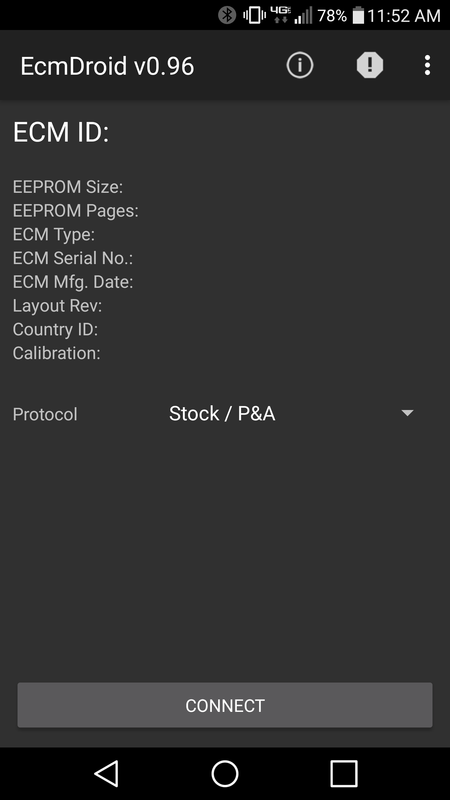skidmarkart
Active member
- Joined
- Feb 3, 2016
- Messages
- 40
All,
Just replaced the Reg./Rect. on my bike. Everything seems to be working fine EXCEPT, I keep getting a trouble code #21 "ACM stuck open" and below that "ACM short to ground". I know this is the exhaust valve. My XB12r has the full Micron exhaust system and doesn't have an exhaust valve. Working in EcmDroid, I have unchecked the box for "enable exhaust valve", applied changes, cleared the codes and restarted. I seem to keep getting the codes. Can anyone tell me what I am doing wrong?
Any info would be appreciated.
Just replaced the Reg./Rect. on my bike. Everything seems to be working fine EXCEPT, I keep getting a trouble code #21 "ACM stuck open" and below that "ACM short to ground". I know this is the exhaust valve. My XB12r has the full Micron exhaust system and doesn't have an exhaust valve. Working in EcmDroid, I have unchecked the box for "enable exhaust valve", applied changes, cleared the codes and restarted. I seem to keep getting the codes. Can anyone tell me what I am doing wrong?
Any info would be appreciated.